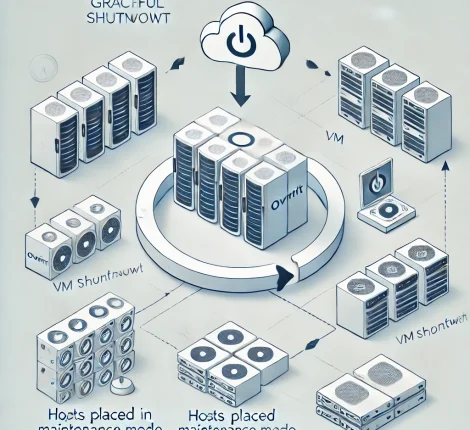Error Message:
> ORA-01653: unable to extend table `TABLE_NAME` by `N` in tablespace `TABLESPACE_NAME`
When working with ETL processes, encountering errors related to tablespace limitations is common. The **ORA-01653** error generally indicates that a table is unable to allocate more space in the specified tablespace, often due to space constraints. Here’s a step-by-step guide to diagnosing and resolving this issue.
Scenario
In our case, was encountered an error when running a full ETL process after an upgrade. Despite increasing the tablespace size, the issue persisted. Let’s go through the steps to troubleshoot and resolve this issue.
Step-by-Step Action Plan
Step 1: Verify Tablespace Size After Increase
Sometimes, attempts to increase the tablespace may not apply correctly, or the new space might not be allocated as expected. To confirm the current size and available space in the tablespace, use the following query:
SELECT tablespace_name, total_space, free_space FROM dba_tablespace_usage_metrics; This query will show the total space and free space available in the specified tablespace.
Step 2: Enable Autoextend on the Tablespace
The autoextend option allows Oracle to automatically increase the size of a datafile when it reaches its limit, which can be helpful in avoiding manual interventions. Check if autoextend is enabled with:
SELECT file_name, autoextensible FROM dba_data_files WHERE tablespace_name = 'APR_STAGE_DATA_01';
If autoextend is not enabled, you can enable it with the following command, adjusting the path and datafile name as necessary:
ALTER DATABASE DATAFILE '/path/to/datafile.dbf' AUTOEXTEND ON NEXT 50M MAXSIZE UNLIMITED;
Note: Set NEXT and MAXSIZE parameters according to your needs to control growth.
Step 3: Check Datafile Growth Limits
Even with autoextend enabled, a datafile might still reach a maximum size limit. Confirm that the datafile has enough maximum size allocated. If needed, you can increase the max size or add more datafiles to the tablespace.
Step 4: Assess for Fragmentation
Tablespaces can sometimes become fragmented, which impacts their ability to allocate large contiguous blocks of space. Fragmentation occurs especially when a lot of data is inserted and deleted over time. Consider reorganizing the tablespace to reclaim fragmented space.
Step 5: Reanalyze Upgrade Impact
Since this issue began after a upgrade, it’s essential to confirm that the upgrade didn’t unintentionally create constraints or limits on tablespace allocation. Check if any new settings or restrictions might be impacting your ETL operations.
Summary
In summary, here’s the checklist to resolve the **ORA-01653** error:
1. Verify Tablespace Increase: Ensure the tablespace increase took effect.
2. Enable Autoextend: Allow Oracle to autoextend the datafile.
3. Check Datafile Limits: Ensure the datafile hasn’t reached its maximum size.
4. Check for Fragmentation: Reorganize the tablespace if needed.
5. Review Changes: Investigate if the upgrade introduced any restrictions.
By following these steps, you should be able to pinpoint the cause of the **ORA-01653** error and implement a solution. This structured approach will help you troubleshoot similar errors effectively in future ETL operations.
This article provides a quick troubleshooting guide for database administrators and developers facing tablespace allocation issues. Ensure each step is followed in sequence for the best chance of resolving the error.