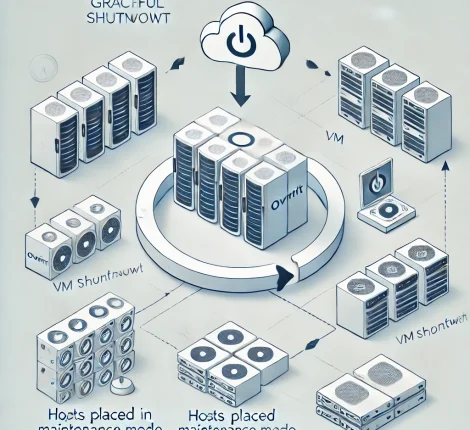When working with Spring Data Cassandra, managing data efficiently is crucial for building scalable and high-performance applications. Two commonly used methods for data persistence are `save()` and `saveAll()` provided by the `CassandraRepository` interface. This article delves into how these methods work, their behaviors, and best practices for batch operations to optimize performance.
Introduction to CassandraRepository
The `CassandraRepository` interface is part of Spring Data Cassandra and extends the `CrudRepository` interface. It provides CRUD operations for entities stored in a Cassandra database. By extending this interface, you can leverage built-in methods like `save()`, `saveAll()`, `findById()`, and more to interact with your data models.
public interface TransactionRepository extends CassandraRepository<Transaction, String> {
// Custom query methods can be defined here
}
In the context of this article, we’ll focus on the `Transaction` entity and how to effectively use `save()` and `saveAll()` methods for data persistence.
The `save()` Method
Upsert Behavior
When you call the `save()` method with an entity, it performs an upsert operation:
– Update Existing Record: If a record with the same primary key exists, `save()` updates the existing record with the new values from the entity.
– Insert New Record: If no matching primary key is found, `save()` inserts the entity as a new record.
Cassandra treats writes as idempotent, meaning the same operation can be applied multiple times without changing the result beyond the initial application. This behavior is inherent in how Cassandra handles insert and update operations, essentially merging them into a single upsert action.
Example Usage
@Autowired
private TransactionRepository transactionRepository;
public void upsertTransaction(Transaction transaction) {
transactionRepository.save(transaction);
}
In this example:
– If `transaction` has a primary key that matches an existing record, the record is updated.
– If the primary key is new, a new record is inserted into the database.
Important Note: Be cautious with fields that might be `null`. If a field in the entity is `null`, it may overwrite existing non-null values in the database.
The `saveAll()` Method
Individual Saves vs. Bulk Operations
The `saveAll()` method is used to save a collection of entities. However, it’s crucial to understand that `saveAll()`:
– Does Not Perform Bulk Inserts: It iterates over each entity and calls `save()` individually.
– Results in Multiple Write Operations: Each entity is saved through a separate write operation to the database.
Internal Working of `saveAll()`:
for (Transaction transaction : transactions) {
transactionRepository.save(transaction);
}
Performance Considerations
Using `saveAll()` with a large number of entities can lead to:
– Increased Network Overhead: Multiple round-trip communications with the database.
– Higher Latency: Slower overall operation due to sequential processing.
– Resource Consumption: More resources used on both the client and server sides.
To optimize performance, especially when dealing with large datasets, it’s recommended to use batch operations.
Performing Batch Operations
Cassandra supports batch operations that allow multiple data modifications to be grouped into a single operation, reducing network overhead and improving performance.
Using `CassandraTemplate` and `BatchOperations`
The `CassandraTemplate` class provides methods to perform batch operations efficiently.
Example Implementation:
@Autowired
private CassandraTemplate cassandraTemplate;
public void saveAllTransactions(List transactions) {
BatchOperations batchOps = cassandraTemplate.batchOps();
batchOps.insert(transactions);
batchOps.execute();
}
Explanation:
– BatchOperations: Collects multiple insert, update, or delete operations.
– batchOps.insert(transactions): Adds all transactions to the batch as insert operations.
– batchOps.execute(): Executes the batch operation in a single call to the database.
Custom Repository Implementation
Alternatively, you can create a custom repository method to handle batch operations.
Step 1: Extend the Repository Interface
public interface TransactionRepository extends CassandraRepository<Transaction, String>, CustomTransactionRepository {
// Existing methods
}
Step 2: Define the Custom Interface
public interface CustomTransactionRepository {
void saveAllTransactions(List transactions);
}
Step 3: Implement the Custom Interface
public class CustomTransactionRepositoryImpl implements CustomTransactionRepository {
@Autowired
private CassandraTemplate cassandraTemplate;
@Override
public void saveAllTransactions(List transactions) {
BatchOperations batchOps = cassandraTemplate.batchOps();
batchOps.insert(transactions);
batchOps.execute();
}
}
Benefits:
– Efficiency: Reduces the number of database calls.
– Atomicity: Ensures all operations in the batch are applied together.
– Customization: Allows for more complex batch operations, including updates and deletes.
Best Practices
– Batch Size: Keep batch sizes reasonable to avoid overwhelming the database. Extremely large batches can cause performance degradation or exceed database limits.
– Idempotency: Ensure batch operations are idempotent, especially in environments where retries may occur.
– Consistency: Remember that Cassandra batches provide atomicity only within a single partition key unless configured otherwise.
– Null Fields: Be cautious with `null` fields in your entities to prevent unintended data overwrites.
– Monitoring: Always monitor the performance impacts of batch operations and adjust accordingly.
Conclusion
Understanding the behaviors of `save()` and `saveAll()` methods in Spring Data Cassandra is essential for efficient data management. While `save()` performs an upsert operation suitable for single entities, `saveAll()` does not inherently provide bulk insert capabilities and may lead to performance issues when dealing with large datasets.
To optimize performance:
– Use batch operations provided by `CassandraTemplate` and `BatchOperations`.
– Implement custom repository methods for better control and efficiency.
– Follow best practices regarding batch sizes, idempotency, and consistency.
By leveraging these strategies, you can significantly improve the performance and scalability of your Cassandra-based applications.
—
Spring Data Cassandra, CassandraRepository, save(), saveAll(), batch operations, CassandraTemplate, BatchOperations, performance optimization, data persistence, upsert behavior.