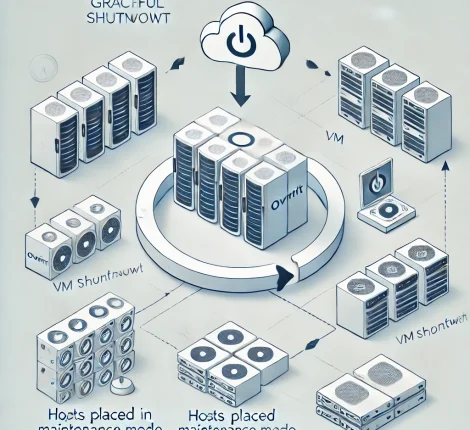Overview
The `Cross-Origin-Opener-Policy` (COOP) is a security header designed to prevent cross-origin attacks by isolating browsing contexts. When set to `same-origin`, it enforces strict isolation, but it can also restrict certain window interactions like `window.close`. If you’re running into `window.close` issues in your web app due to COOP, this guide will help you understand the problem and implement workarounds.
What is COOP?
The `Cross-Origin-Opener-Policy` header controls whether your site runs in the same browsing context as other sites or is isolated. Common values include:
– `same-origin`: Isolates the browsing context, protecting from cross-origin attacks. However, this isolation may prevent interactions like `window.close`.
– `same-origin-allow-popups`: Allows interaction between windows without full isolation.
Problem: `window.close` Blocked by COOP
When COOP is set to `same-origin`, the browser treats the window as isolated, blocking `window.close` on certain pages. This can disrupt workflows where users need to close pop-ups or child windows, particularly in single-page applications (SPAs) that use OAuth or other authentication flows.
Solutions to Allow `window.close` in COOP-Restricted Pages
Below are several methods to resolve this issue:
1. Adjust the COOP Header to Allow Popups
To allow `window.close` while maintaining some level of isolation, use the `same-origin-allow-popups` setting instead of `same-origin`. This will permit the child window to interact with its parent, enabling `window.close`.
– Add the following COOP header to your server response for pages requiring `window.close`:
Cross-Origin-Opener-Policy: same-origin-allow-popups
> Note: This adjustment still enforces cross-origin isolation for most contexts, while allowing popups and child windows to interact.
2. Open Windows in the Same Browsing Context
If your use case allows, avoid opening pages in a new browsing context (e.g., as a new window or tab). Opening a page in the same browsing context as the main app window can bypass the COOP restriction on `window.close`.
For example:
window.open('your-page-url', '_self'); // Opens in the same context, allowing `window.close`
This method is especially useful for pop-ups or authentication flows, as it keeps the user in the same session.
3. Use `window.opener` as a Conditional Check
If you can’t modify the COOP header or control the browsing context, add a conditional check using `window.opener`. This ensures that `window.close` only executes when the window has a defined opener (such as a parent window):
if (window.opener) {
window.close();
} else {
console.log("Cannot close this window due to COOP restrictions.");
}
4. Redirect to a “Close Window” Instruction Page
In cases where the previous solutions aren’t viable, create a fallback page with instructions for users to close the window manually. This page can be set as the destination for users when `window.close` is blocked by COOP.
For example:
window.location.href = '/close-window-instructions';
5. Debug COOP Errors in the Console
Most modern browsers log COOP-related issues in the console. If `window.close` is blocked, the console error may give specific guidance on adjusting the COOP settings or confirm if `window.close` restrictions are due to cross-origin isolation.
Example: Applying the COOP Fix in an Express.js Server
For a server-side implementation, here’s how to set COOP headers using an Express.js server:
app.get('/your-route', (req, res) => {
res.setHeader('Cross-Origin-Opener-Policy', 'same-origin-allow-popups');
res.sendFile('/path/to/your/file.html');
});
This code applies the `same-origin-allow-popups` policy to a specific route, enabling `window.close` functionality in that context.
Summary
By carefully selecting a COOP setting appropriate to your needs, you can control isolation for security while maintaining essential window interactions. Choosing `same-origin-allow-popups` strikes a balance, allowing window interactions like `window.close` while preserving most COOP protections. With these techniques, you’ll be able to address COOP-based `window.close` issues effectively.
Let us know if you encounter further challenges, and we’ll help you troubleshoot!