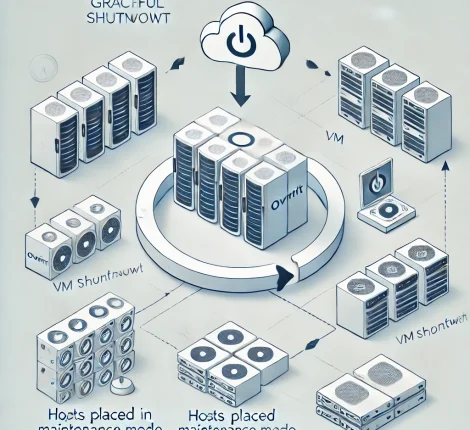If your Nginx server is experiencing upstream timeouts and slow response times, it’s likely that the issue lies in the configuration of your Nginx and PHP-FPM setup. This comprehensive troubleshooting guide will help you identify the root causes of these problems and provide step-by-step solutions to resolve them. Let’s dive into how you can get your website back up to speed.
—
1. Understanding Nginx Upstream Timeout Errors
When you see an error like this in your Nginx logs:
upstream timed out (110: Connection timed out) while reading response header from upstream
This indicates that Nginx is unable to get a response from the upstream server (PHP-FPM in this case) within the configured time. The common causes of this error are:
– High server load or resource constraints.
– Misconfigured PHP-FPM settings.
– Long-running PHP scripts or slow database queries.
– Insufficient Nginx timeout values.
2. Increase Nginx Timeout Settings
Nginx timeout settings might be too low for your current server load. Increasing these values can help:
proxy_read_timeout 300; proxy_connect_timeout 300; proxy_send_timeout 300; fastcgi_read_timeout 300; fastcgi_connect_timeout 300; fastcgi_send_timeout 300;
Add these lines to your Nginx configuration (`/etc/nginx/nginx.conf` or your site’s config file) and restart Nginx:
sudo nginx -t sudo systemctl restart nginx
3. Optimize PHP-FPM Configuration
Your PHP-FPM settings play a crucial role in handling concurrent requests. Here’s a sample PHP-FPM configuration and recommended changes:
pm = dynamic pm.max_children = 40 pm.start_servers = 10 pm.min_spare_servers = 5 pm.max_spare_servers = 15 pm.process_idle_timeout = 10s; pm.max_requests = 500
Explanation:
– pm.max_children: The maximum number of child processes. Lowering this value can prevent memory exhaustion.
– pm.max_requests: Setting this to `500` ensures processes are respawned periodically, reducing the impact of memory leaks.
Restart PHP-FPM after making changes:
sudo systemctl restart php-fpm
4. Check for Slow PHP Scripts
Long-running PHP scripts can cause timeouts. Enable PHP-FPM’s slow log to identify these scripts:
request_slowlog_timeout = 5s slowlog = /var/log/php-fpm/slow.log
Check the slow log for entries:
tail -f /var/log/php-fpm/slow.log
Optimize or refactor any slow-running scripts identified.
5. Analyze Database Performance
If your PHP scripts are performing complex database queries, they might be causing delays. Enable MySQL’s slow query log:
SET GLOBAL slow_query_log = 'ON'; SET GLOBAL long_query_time = 2;
Check the slow query log (`/var/log/mysql/slow-query.log`) for queries taking longer than 2 seconds. Consider adding indexes or optimizing these queries.
6. Monitor Server Resource Usage
High CPU or memory usage can affect PHP-FPM’s performance. Use `top` or `htop` to monitor real-time usage:
top
If memory usage is high, consider reducing `pm.max_children` or increasing server RAM.
7. Enable Caching in Nginx
For frequently accessed pages, enable caching to reduce the load on PHP-FPM:
proxy_cache_path /var/cache/nginx levels=1:2 keys_zone=my_cache:10m max_size=1g inactive=60m; proxy_cache_key "$scheme$request_method$host$request_uri"; proxy_cache_valid 200 302 10m; proxy_cache_valid 404 1m;
This reduces the number of requests hitting the backend.
8. Test Your Configuration
After applying the changes, test your website’s performance using a free online load testing tool like **Loader.io** or **k6**.
Example with Loader.io:
1. Sign up at [Loader.io](https://loader.io).
2. Verify your website and run a load test with up to 10,000 clients.
3. Analyze the response times and adjust the configuration if needed.
9. Monitor Logs for Ongoing Issues
Keep an eye on the Nginx error log and PHP-FPM slow log:
tail -f /var/log/nginx/error.log /var/log/php-fpm/slow.log
This helps you catch any new issues as they arise.
Conclusion
By following these steps, you can effectively troubleshoot and resolve Nginx upstream timeout errors and PHP-FPM slowness. Optimizing your server configuration and identifying performance bottlenecks will significantly improve your website’s response time and reliability.
If you still encounter issues, consider scaling up your server resources or using a content delivery network (CDN) for further optimization.