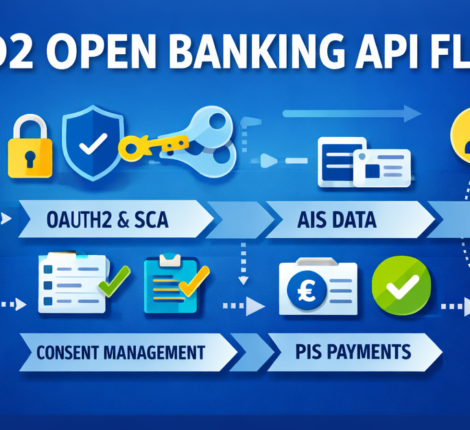When working with databases in Java, there are cases where you may need to set an integer column to NULL. Unlike other object types, Java’s primitive int cannot hold a null value. However, the JDBC API provides a method to explicitly set a column to NULL in SQL statements. This article explains how to use PreparedStatement to update an integer column with NULL in Java.
Why Use NULL in Integer Columns?
In database design, NULL represents the absence of a value, which differs from 0 (zero). Some common scenarios where setting an integer column to NULL is required include:
- Resetting a value when it is no longer applicable.
- Handling optional fields where
0has a meaningful value. - Ensuring compatibility with database constraints and business logic.
Using PreparedStatement to Set an Integer Column to NULL
JDBC’s PreparedStatement provides the setNull() method to explicitly assign NULL to a column in a SQL query. Below is a step-by-step implementation.
Example Code: Setting an Integer Column to NULL
import java.sql.Connection;
import java.sql.DriverManager;
import java.sql.PreparedStatement;
import java.sql.SQLException;
public class SetNullExample {
public static void main(String[] args) {
// JDBC connection parameters
String url = "jdbc:mysql://localhost:3306/your_database";
String user = "your_username";
String password = "your_password";
try (Connection connection = DriverManager.getConnection(url, user, password)) {
// SQL query with a parameterized update
String sql = "UPDATE your_table SET your_int_column = ? WHERE your_condition_column = ?";
try (PreparedStatement preparedStatement = connection.prepareStatement(sql)) {
// Set the integer column to NULL
preparedStatement.setNull(1, java.sql.Types.INTEGER);
// Provide a value for the condition column (modify as needed)
preparedStatement.setInt(2, 42);
// Execute the update
int rowsAffected = preparedStatement.executeUpdate();
if (rowsAffected > 0) {
System.out.println("Record updated successfully.");
} else {
System.out.println("No records were updated.");
}
}
} catch (SQLException e) {
e.printStackTrace();
}
}
}
Explanation of the Code
- Establishing a Database Connection: The code connects to a MySQL database using
DriverManager.getConnection(). - Creating a Parameterized SQL Query: The
UPDATEstatement is used to modify the value ofyour_int_column. - Setting NULL for the Integer Column: The
setNull(1, java.sql.Types.INTEGER)method sets the first parameter (?) toNULL. - Specifying the Condition: The second parameter (integer value 42) is used to identify the row to update.
- Executing the Query: The
executeUpdate()method applies the changes to the database. - Handling Exceptions: A
try-catchblock ensures any SQL errors are caught and logged.
Alternative: Using Wrapper Class Integer
If your application logic requires working with null values in Java, consider using the Integer wrapper class instead of the primitive int. This allows you to check for null before calling setNull().
Integer value = null;
if (value == null) {
preparedStatement.setNull(1, java.sql.Types.INTEGER);
} else {
preparedStatement.setInt(1, value);
}
Conclusion
Using PreparedStatement.setNull() is the correct way to set an integer column to NULL in Java when working with JDBC. This approach ensures data integrity and prevents unexpected results when NULL values are needed in database operations. When handling optional integer values, using Integer instead of int can provide additional flexibility.
Related Articles
- Handling NULL values in Java and SQL
- Using PreparedStatement for secure SQL queries
- Difference between NULL, 0, and empty values in databases
By following these best practices, you can effectively manage NULL values in your Java database applications.