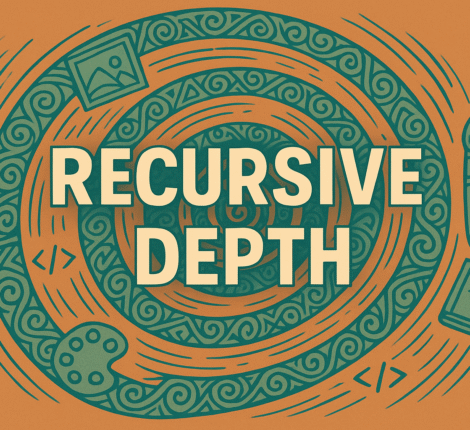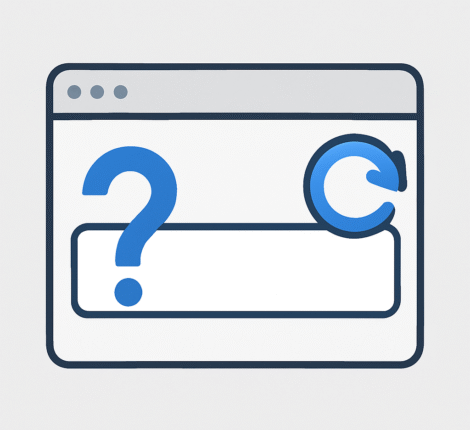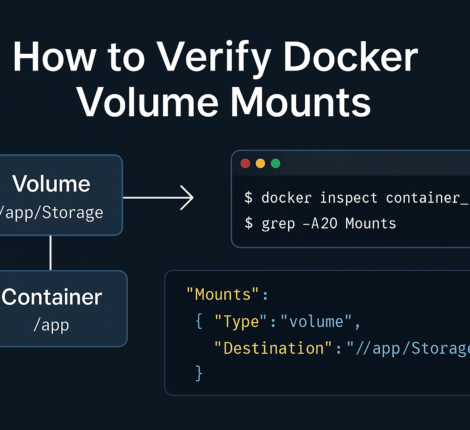When working with SQL queries in Java, using a PreparedStatement is one of the best practices for preventing SQL injection and improving code readability. However, developers often encounter a common challenge when dealing with the IN clause in Microsoft SQL Server (MSSQL). Unlike a single parameter placeholder, the IN clause typically requires multiple values — and PreparedStatement parameters must be explicitly defined.
In this article, we’ll explore several effective ways to use a PreparedStatement with an IN clause in MSSQL.
✅ Why the IN Clause Is Tricky in PreparedStatements
The IN clause allows filtering results based on a list of possible values:
SELECT * FROM Products WHERE CategoryId IN (1, 2, 3);
But when using Java’s PreparedStatement, you cannot simply bind a list to a single placeholder:
PreparedStatement pstmt = conn.prepareStatement("SELECT * FROM Products WHERE CategoryId IN (?)");
pstmt.setString(1, "1,2,3"); // ❌ This will not work as intended
This fails because the database expects separate values, not a single string containing commas.
💡 Option 1: Dynamically Build Placeholders for Each Parameter
The most common solution is to build the SQL query dynamically by adding one ? placeholder per value in the list.
Example:
List<Integer> ids = Arrays.asList(1, 2, 3);
StringBuilder sql = new StringBuilder("SELECT * FROM Products WHERE CategoryId IN (");
// Add placeholders dynamically
for (int i = 0; i < ids.size(); i++) {
sql.append("?");
if (i < ids.size() - 1) sql.append(",");
}
sql.append(")");
PreparedStatement pstmt = conn.prepareStatement(sql.toString());
// Set values
for (int i = 0; i < ids.size(); i++) {
pstmt.setInt(i + 1, ids.get(i));
}
ResultSet rs = pstmt.executeQuery();
✅ Advantages:
- Fully secure (avoids SQL injection).
- Works with any MSSQL version.
- Easy to implement.
⚠️ Limitations:
- Requires rebuilding the query when the number of parameters changes.
- Not suitable for very large lists (hundreds of parameters).
💡 Option 2: Using Table-Valued Parameters (TVP)
For larger datasets or frequent queries, Table-Valued Parameters (TVPs) are a cleaner and more performant solution.
Step 1: Define a Custom Type in SQL Server
CREATE TYPE IdList AS TABLE (Id INT);
Step 2: Use the Type in a Stored Procedure or Query
CREATE PROCEDURE GetProductsByCategoryIds
@Ids IdList READONLY
AS
BEGIN
SELECT * FROM Products WHERE CategoryId IN (SELECT Id FROM @Ids);
END
Step 3: Pass the Table from Java
Using the Microsoft SQL Server JDBC driver, you can pass a structured parameter:
SQLServerDataTable idTable = new SQLServerDataTable();
idTable.addColumnMetadata("Id", java.sql.Types.INTEGER);
for (Integer id : ids) {
idTable.addRow(id);
}
SQLServerCallableStatement cs = (SQLServerCallableStatement)
conn.prepareCall("{call GetProductsByCategoryIds(?)}");
cs.setStructured(1, "IdList", idTable);
ResultSet rs = cs.executeQuery();
✅ Advantages:
- High performance.
- Clean, reusable stored procedure.
- Ideal for large sets of values.
⚠️ Limitations:
- Requires defining a SQL type and stored procedure.
- Slightly more complex setup.
💡 Option 3: Using Temporary Tables
Another alternative is to insert your list of IDs into a temporary table and join it in your query.
Statement stmt = conn.createStatement();
stmt.execute("CREATE TABLE #TempIds (Id INT)");
for (Integer id : ids) {
stmt.execute("INSERT INTO #TempIds (Id) VALUES (" + id + ")");
}
PreparedStatement pstmt = conn.prepareStatement(
"SELECT * FROM Products WHERE CategoryId IN (SELECT Id FROM #TempIds)"
);
ResultSet rs = pstmt.executeQuery();
✅ Advantages:
- Flexible and reusable within a session.
- Works well for large data sets.
⚠️ Limitations:
- Requires temporary table creation and cleanup.
- Slightly more database overhead.
⚙️ Best Practices
- Avoid String Concatenation: Always use placeholders or structured parameters to prevent SQL injection.
- Reuse PreparedStatements: For repeated queries with similar parameter counts, caching can improve performance.
- Consider Batch Operations: If your goal is to retrieve multiple sets, batching might be more efficient than one large
INclause.
🧠 Conclusion
Handling IN clauses with PreparedStatement in MSSQL requires a bit of creativity, but there are reliable solutions:
- For small lists, build the query dynamically with multiple placeholders.
- For large lists, use Table-Valued Parameters or temporary tables.
By choosing the right approach, you can maintain both performance and security in your SQL Server applications.