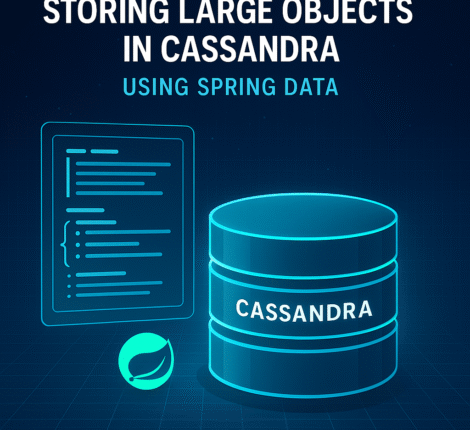Introduction
In the world of email marketing, ensuring your emails render correctly across different email clients is crucial. Unlike modern web browsers that support flexbox, many email clients—including Gmail, Outlook, and Yahoo Mail—have limited CSS support. Using display: flex in an email template may lead to unexpected layout issues.
This article explores why flexbox isn’t reliable for emails and presents an alternative approach using table-based layouts to create responsive, well-structured, and visually appealing email templates.
Why Avoid Flexbox in Email Templates?
Although flexbox is a powerful CSS feature for web layouts, email clients have their own rendering engines that do not always support modern CSS properties. Here’s why display: flex can cause issues in email templates:
Lack of Support in Popular Email Clients – Gmail, Outlook, and Yahoo strip advanced CSS properties like flex-direction, align-items, and justify-content.
Email Security Filters – Some email clients remove unsupported styles to prevent security risks.
Inconsistent Rendering – Even if a client partially supports flexbox, the layout may break due to proprietary rendering quirks.
Best Alternative: Using Table-Based Layouts
To ensure proper rendering across all email clients, it’s best to use HTML tables (<table>) for structuring email content. Tables provide a consistent layout, even in email clients with outdated rendering engines.
Table-Based Email Template Example
Here’s how to convert a flexbox-based email template into a fully compatible table-based layout:
Flexbox-Based Template (Not Recommended)
<div style="display: flex; flex-direction: column; align-items: center;">
<img src="logo.png" alt="Company Logo">
<p>Welcome to our platform!</p>
</div>
Table-Based Template (Best Practice)
<table align="center" width="100%" cellpadding="0" cellspacing="0" border="0">
<tr>
<td align="center">
<img src="logo.png" alt="Company Logo" style="display: block; max-width: 100px; margin: 20px auto;">
<p style="font-size: 16px; color: #333;">Welcome to our platform!</p>
</td>
</tr>
</table>
Why This Works Better
- Tables are widely supported in email clients.
- Ensures consistent rendering without CSS being stripped.
- Uses
align="center"for proper alignment.
Building a Responsive Email Layout Using Tables
To create a fully responsive email template that looks great on both desktop and mobile, we can use fluid tables and media queries.
Responsive Email Template Example
<body style="background-color: #f4f4f4; font-family: Arial, sans-serif;">
<table width="100%" cellpadding="0" cellspacing="0" border="0">
<tr>
<td align="center" style="padding: 20px;">
<table width="600" cellpadding="0" cellspacing="0" border="0" style="background-color: white; border-radius: 8px;">
<!-- Header -->
<tr>
<td align="center" style="padding: 20px;">
<img src="cid:header" alt="Header Image" style="display: block; max-width: 100%;">
</td>
</tr>
<!-- Body -->
<tr>
<td align="left" style="padding: 20px;">
<h1 style="font-size: 24px; color: #333;">Welcome, John!</h1>
<p style="font-size: 16px; line-height: 22px;">
Your account is now active. Click the button below to get started.
</p>
<p style="text-align: center;">
<a href="https://yourwebsite.com" style="background-color: #009345; color: white; padding: 12px 20px; text-decoration: none; border-radius: 5px;">
Get Started
</a>
</p>
</td>
</tr>
<!-- Footer -->
<tr>
<td align="center" style="background: linear-gradient(161.12deg, #8bc53f 25.09%, #009345 88.55%); padding: 20px;">
<p style="color: #fff; font-size: 12px;">Need help? <a href="https://yourwebsite.com/contact" style="color: white;">Contact us</a></p>
</td>
</tr>
</table>
</td>
</tr>
</table>
</body>
Breaking Down the Template
Nested Tables for Structure – Ensures compatibility across email clients.
Inline Styles – Prevents email clients from stripping styles.
Uses align="center" – Ensures proper alignment instead of flexbox.
Gradient Background for Footer – Works well in most email clients.
Best Practices for Email Templates
To further improve email deliverability and rendering, follow these guidelines:
Use Tables for Layout – Avoid CSS Grid and Flexbox.
Keep Styles Inline – External CSS files are often ignored.
Use Web-Safe Fonts – Gmail and Outlook may not support custom fonts.
Make It Mobile-Friendly – Use fluid table widths (e.g., width="100%").
Optimize Images – Use alt text and ensure images load fast.
Test in Different Email Clients – Use Litmus or Email on Acid to preview emails in various clients.
Conclusion
Creating responsive email templates without flexbox ensures that your emails display correctly across all email clients, including Gmail, Outlook, and Yahoo.
By using table-based layouts, inline styles, and best practices, you can enhance email compatibility, increase engagement, and improve your email marketing performance.
Need help designing a professional email template? Contact us today!