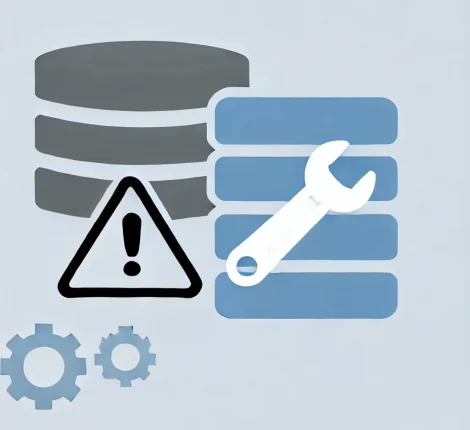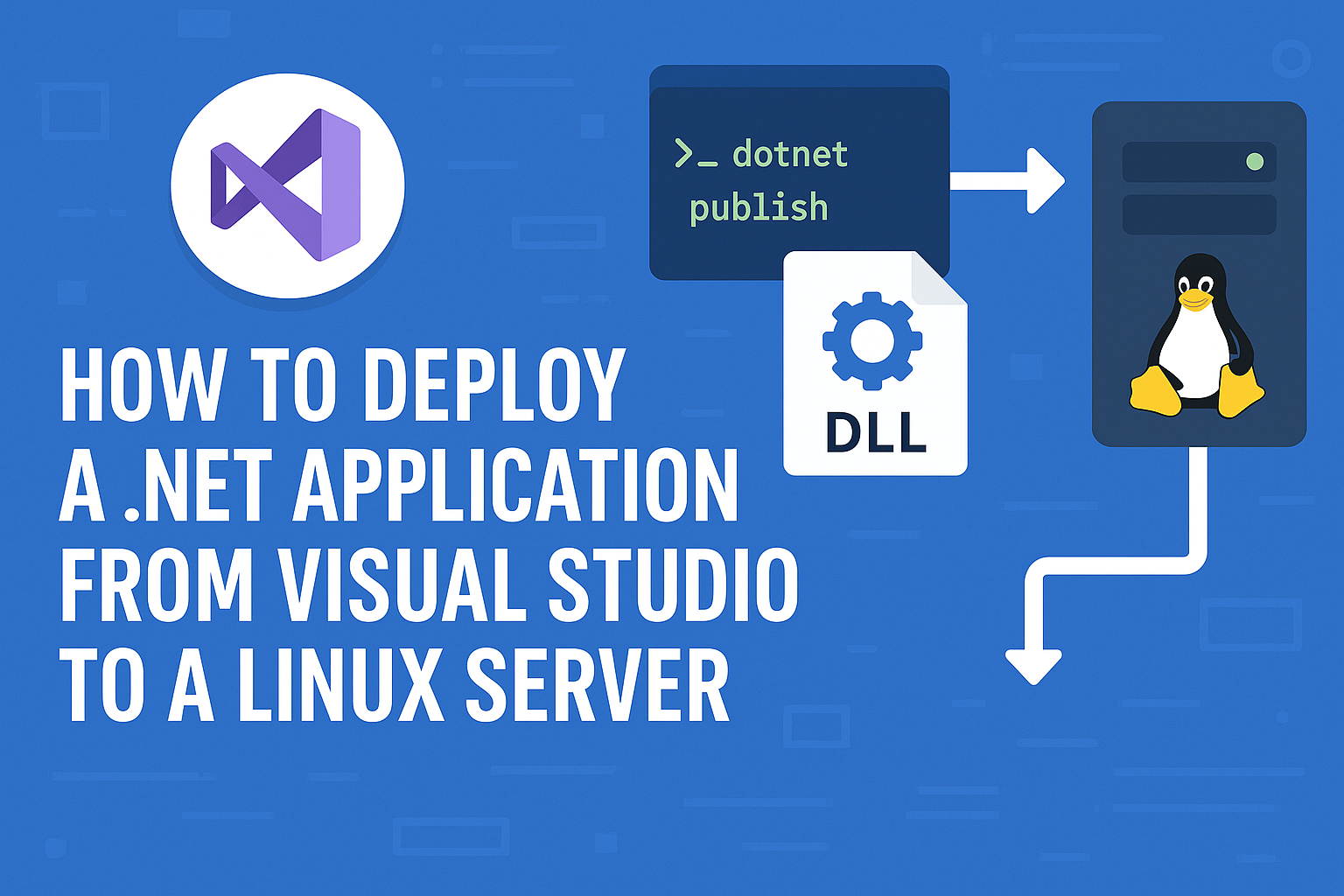If you’re developing an Android media player and encountering an issue where the seek bar always shows a position of 0, you’re not alone. Many developers using ExoPlayer or MediaPlayer run into this problem. In this guide, we’ll explore common causes of this issue and provide solutions to ensure smooth playback position updates.
Understanding the Issue
When implementing a seek bar to reflect the current position of a playing media file, you typically retrieve the playback position using a method like getPlaybackState(). However, if the position remains 0, potential causes include:
- The player is not properly initialized.
- The playback state is incorrect.
- The method used to fetch the position is outdated.
- UI updates are not being handled correctly.
- Recursive updates are interfering with the process.
Common Debugging Steps
1. Verify Player Initialization
Before accessing playback position, ensure that the player instance is properly initialized.
if (!::playerController.isInitialized) {
Log.d("SeekBarDebug", "playerController is not initialized!")
}
If the player is not initialized, you need to properly instantiate it before attempting to fetch playback data.
2. Check the Playback State
Ensure that the media player is not in an idle or ended state.
val state = playerController.getPlaybackState()
Log.d("SeekBarDebug", "Playback state: $state")
if (state == Player.STATE_IDLE || state == Player.STATE_ENDED) {
Log.d("SeekBarDebug", "Player is not playing")
}
If the player is idle or ended, playback must be started before position updates can work correctly.
3. Use currentPosition Instead of getPlaybackState()
Instead of relying on state.position, directly fetch the current position:
val cur: Long = playerController.currentPosition
Log.d("SeekBarDebug", "Current Position: $cur")
This method ensures you’re always retrieving the latest playback position.
4. Ensure Seek Bar Updates Properly
If the UI is not reflecting position updates, force it to update on the main thread:
binding.playerScreenProgressSeekbar.post {
binding.playerScreenProgressSeekbar.progress =
(cur.toFloat() / playerMetaData.emisiune.seconds_length.toFloat() * 100f).roundToInt()
}
This prevents UI updates from being blocked by background threads.
5. Optimize Recursive Calls to updatePlayerSeekBar()
If you’re calling updatePlayerSeekBar() every 200ms, ensure that previous updates are cleared before scheduling the next one.
handler.removeCallbacks(updateSeekBarRunnable)
handler.postDelayed(updateSeekBarRunnable, 200)
This prevents multiple overlapping updates from interfering with playback position tracking.
Conclusion
By following these debugging steps, you can resolve the issue of the seek bar always showing a position of 0. Proper player initialization, fetching the correct position method, and optimizing recursive updates ensure a smooth media playback experience. If you’re still facing issues, checking for errors in your log output can provide further insights into what’s causing the problem.