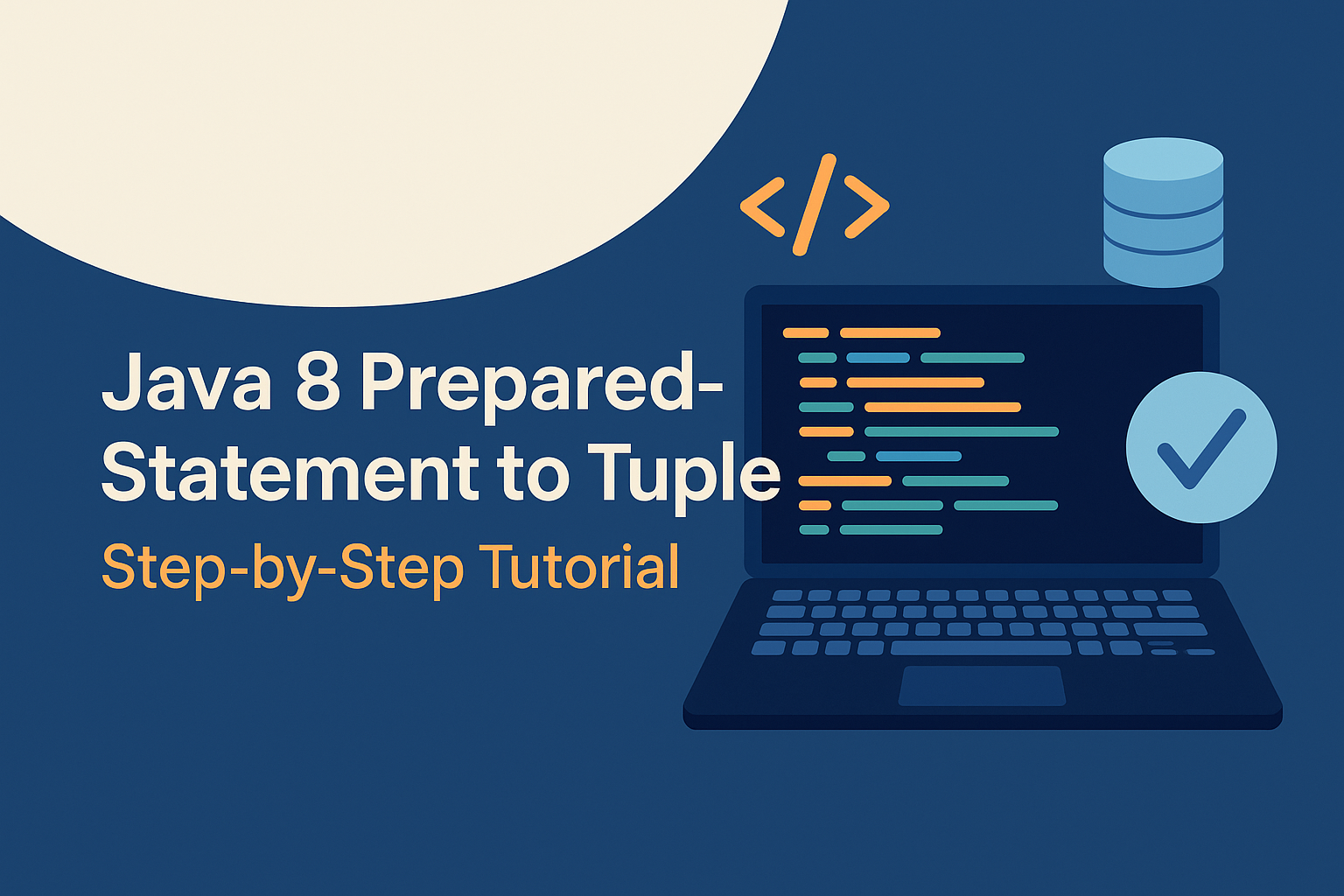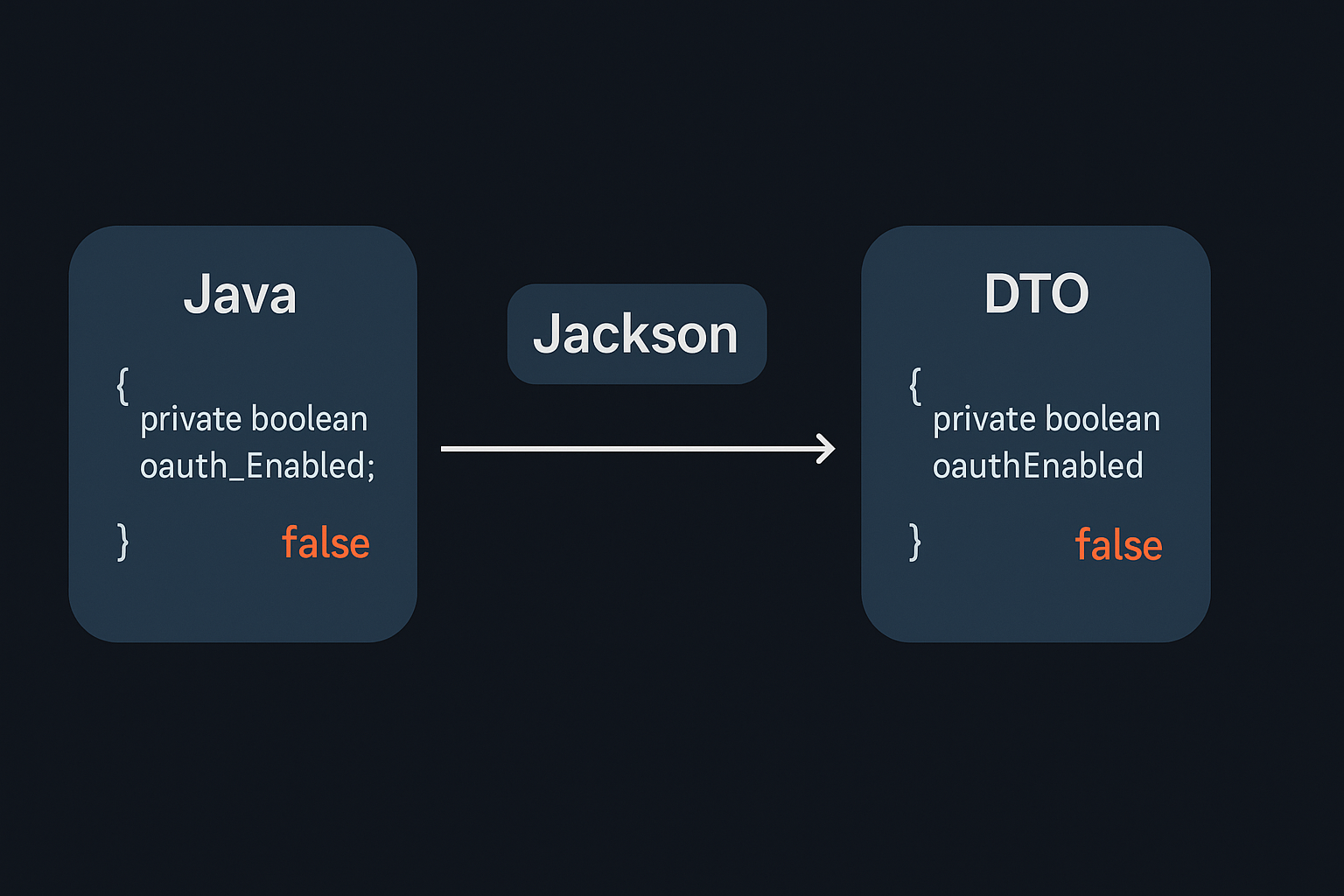If you’re using Spring Data Cassandra and encountered the error:
No converter found capable of converting from type [...] to type [...]
you’re not alone. This error typically occurs when trying to store or retrieve User-Defined Types (UDTs) without the proper converters in place.
In this article, we’ll explain what causes this error, how to solve it using custom converters, and how to correctly configure your application to support Cassandra UDTs using Spring Data.
🔍 What Causes the “No Converter Found” Error?
This error occurs when Spring Data Cassandra is unable to map a Java class (usually a POJO) to a Cassandra UDT or vice versa. The framework doesn’t know how to serialize/deserialize the object unless:
- The class is annotated with
@UserDefinedType - The UDT is defined in Cassandra
- A converter is registered to handle the transformation between the Java object and the Cassandra type
🛠️ Common Scenario
Suppose you have a class like this:
@UserDefinedType("transaction")
public class TransactionEntity {
private String mandateId;
private String checkId;
private String creditorId;
// getters and setters
}
And you want to store it as a field in a table:
CREATE TYPE transaction (
mandate_id text,
check_id text,
creditor_id text
);
But you get the following runtime error:
No converter found capable of converting from type [TransactionEntity] to type [UDTValue]
✅ Solution: Register Custom Converters
To resolve this, you need to create two custom converters:
- A WritingConverter to convert the Java object to a Cassandra
UDTValue - A ReadingConverter to convert the
UDTValueback to the Java object
🔄 Writing Converter (Java to Cassandra)
@WritingConverter
public class TransactionEntityWriteConverter implements Converter<TransactionEntity, UDTValue> {
private final UserType userType;
public TransactionEntityWriteConverter(UserType userType) {
this.userType = userType;
}
@Override
public UDTValue convert(TransactionEntity source) {
if (source == null) return null;
return userType.newValue()
.setString("mandate_id", source.getMandateId())
.setString("check_id", source.getCheckId())
.setString("creditor_id", source.getCreditorId());
}
}
🔁 Reading Converter (Cassandra to Java)
@ReadingConverter
public class TransactionEntityReadConverter implements Converter<UDTValue, TransactionEntity> {
@Override
public TransactionEntity convert(UDTValue source) {
TransactionEntity entity = new TransactionEntity();
entity.setMandateId(source.getString("mandate_id"));
entity.setCheckId(source.getString("check_id"));
entity.setCreditorId(source.getString("creditor_id"));
return entity;
}
}
⚙️ Registering the Converters in Spring Configuration
@Configuration
public class CassandraConfig {
@Bean
public CassandraCustomConversions customConversions(Cluster cluster) {
UserType transactionUdt = cluster.getMetadata()
.getKeyspace("your_keyspace")
.getUserType("transaction");
return new CassandraCustomConversions(List.of(
new TransactionEntityWriteConverter(transactionUdt),
new TransactionEntityReadConverter()
));
}
}
Make sure to replace "your_keyspace" with the actual keyspace name in your Cassandra setup.
🔐 Best Practices
- Keep your UDT and Java class field names aligned.
- Always annotate your UDT-mapped classes with
@UserDefinedType. - Avoid circular references in UDTs.
- Use proper casing (Cassandra is case-sensitive when using double quotes).
🧪 Final Test
After defining and registering your converters, restart your application and test an insert or query operation. The error should disappear, and your custom class should now persist and retrieve correctly from Cassandra.
📝 Conclusion
The “No converter found capable of converting” error in Spring Data Cassandra usually means that the framework doesn’t know how to map a custom Java object to a Cassandra UDT. By creating and registering custom ReadingConverter and WritingConverter implementations, you can enable full UDT support in your Spring-based applications.