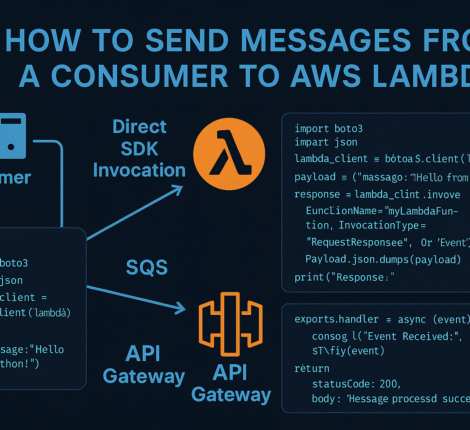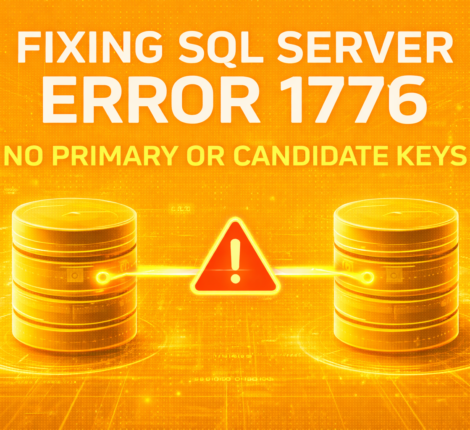In modern software development, the need for scalable, high-performance databases is greater than ever. Apache Cassandra is a powerful NoSQL database designed for handling large amounts of data across many servers, with no single point of failure. In this article, you’ll learn how to save data in a Cassandra database using Spring Boot—a popular Java framework that simplifies building enterprise-grade applications.
Why Use Cassandra with Spring Boot?
Cassandra is favored for:
- High availability and fault tolerance
- Linear scalability
- Schema flexibility
Spring Boot makes Java development easier with:
- Auto-configuration
- Dependency management
- Easy integration with Spring Data Cassandra
When combined, Spring Boot and Cassandra offer a robust solution for real-time data applications.
✅ Prerequisites
- JDK 17+ installed
- Apache Cassandra running locally or remotely
- Maven or Gradle build tool
- Spring Boot application (Java)
🔧 Step-by-Step Guide to Save Data in Cassandra with Spring Boot
1. Add Spring Data Cassandra Dependency
For Maven:
<dependency>
<groupId>org.springframework.boot</groupId>
<artifactId>spring-boot-starter-data-cassandra</artifactId>
</dependency>
For Gradle:
implementation 'org.springframework.boot:spring-boot-starter-data-cassandra'
2. Configure Cassandra in application.properties
spring.data.cassandra.contact-points=127.0.0.1
spring.data.cassandra.port=9042
spring.data.cassandra.keyspace-name=mykeyspace
spring.data.cassandra.schema-action=create_if_not_exists
spring.data.cassandra.local-datacenter=datacenter1
Ensure that:
- The
keyspaceexists (or usecreate_if_not_exists) datacenter1matches your Cassandra configuration
3. Create a Cassandra Entity
import org.springframework.data.cassandra.core.mapping.PrimaryKey;
import org.springframework.data.cassandra.core.mapping.Table;
@Table("my_entity")
public class MyEntity {
@PrimaryKey
private String id;
private String data;
// Getters and Setters
public String getId() { return id; }
public void setId(String id) { this.id = id; }
public String getData() { return data; }
public void setData(String data) { this.data = data; }
}
The
@Tableannotation maps the class to a Cassandra table.
4. Create a Repository Interface
import org.springframework.data.cassandra.repository.CassandraRepository;
public interface MyEntityRepository extends CassandraRepository<MyEntity, String> {
}
Spring Data provides out-of-the-box CRUD operations via this interface.
5. Save Data Using a Service
import org.springframework.beans.factory.annotation.Autowired;
import org.springframework.stereotype.Service;
@Service
public class MyEntityService {
@Autowired
private MyEntityRepository repository;
public void saveEntity(String id, String data) {
MyEntity entity = new MyEntity();
entity.setId(id);
entity.setData(data);
repository.save(entity);
}
}
6. Example Controller (Optional)
import org.springframework.web.bind.annotation.*;
@RestController
@RequestMapping("/api/entities")
public class MyEntityController {
private final MyEntityService service;
public MyEntityController(MyEntityService service) {
this.service = service;
}
@PostMapping
public String createEntity(@RequestParam String id, @RequestParam String data) {
service.saveEntity(id, data);
return "Saved successfully!";
}
}
📦 Run the Application
- Start Cassandra.
- Run your Spring Boot application.
- Test with a tool like
curlor Postman:
curl -X POST "http://localhost:8080/api/entities?id=1&data=HelloCassandra"
🔍 Conclusion
Integrating Cassandra with Spring Boot is simple and efficient using Spring Data Cassandra. With just a few lines of code, you can start storing and retrieving data in a scalable NoSQL environment. This setup is ideal for building microservices, analytics platforms, and IoT applications.
🏁 Next Steps
- Add more fields and validation
- Handle exceptions gracefully
- Explore custom queries with
@Query - Use
ReactiveCassandraRepositoryfor reactive applications