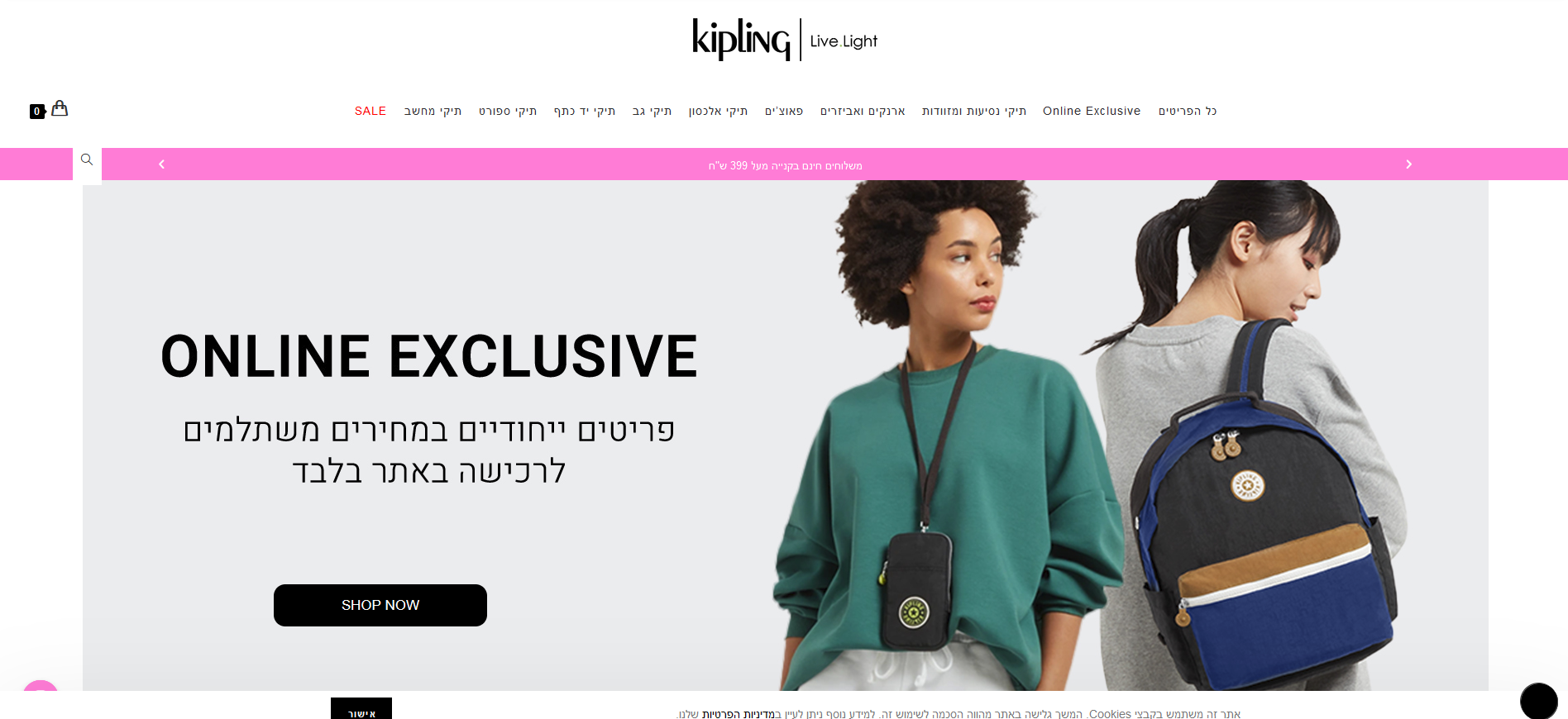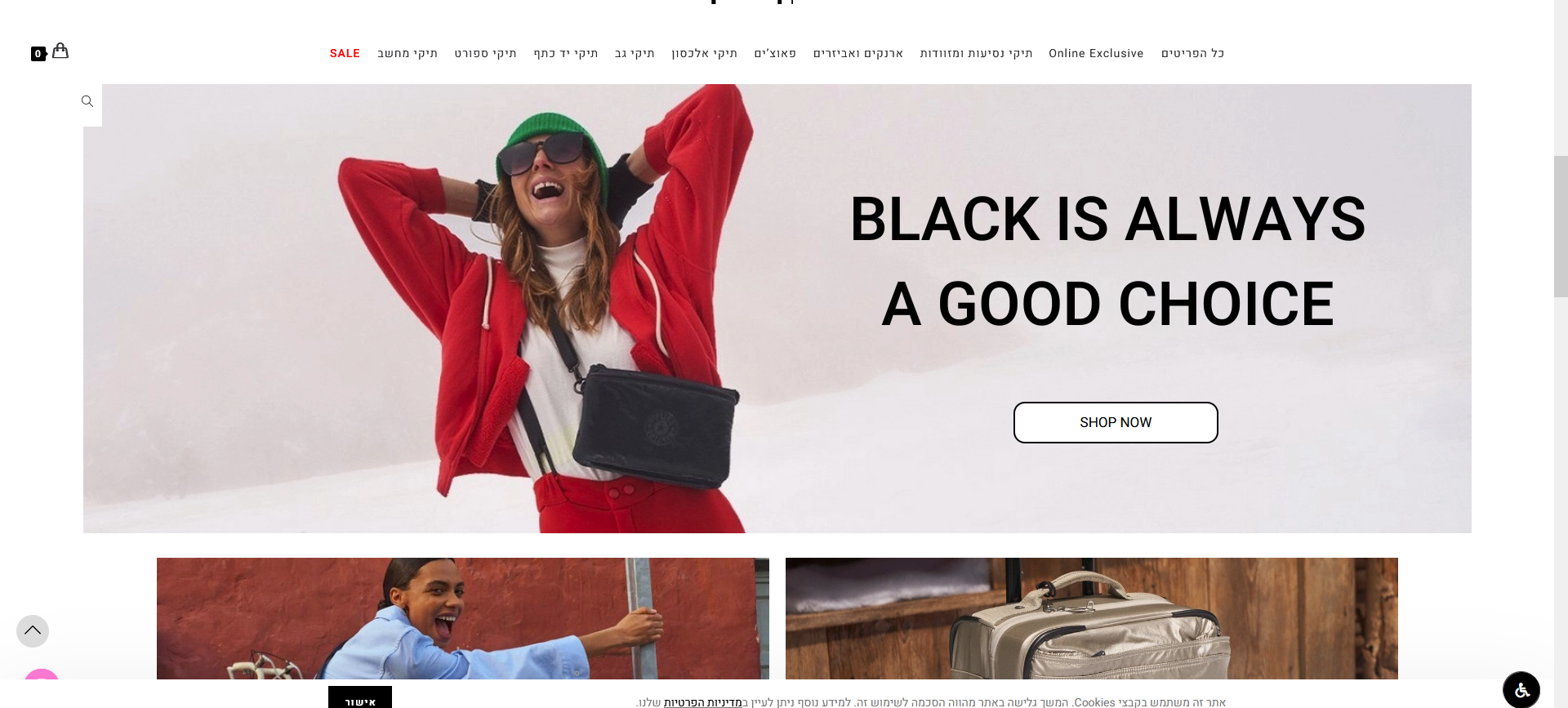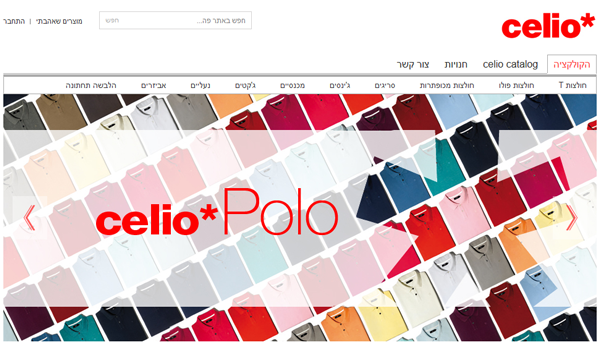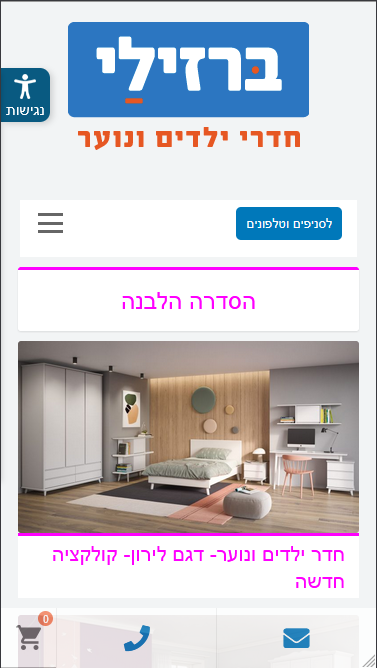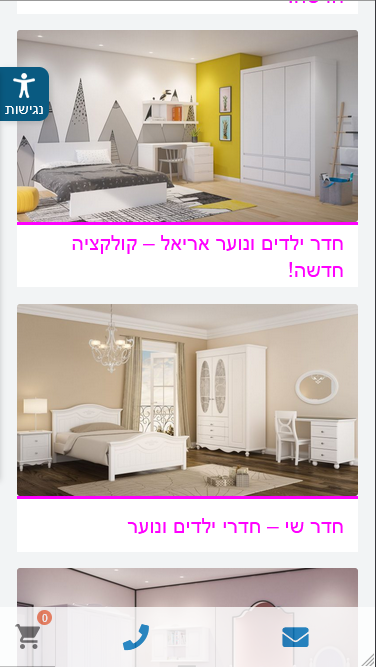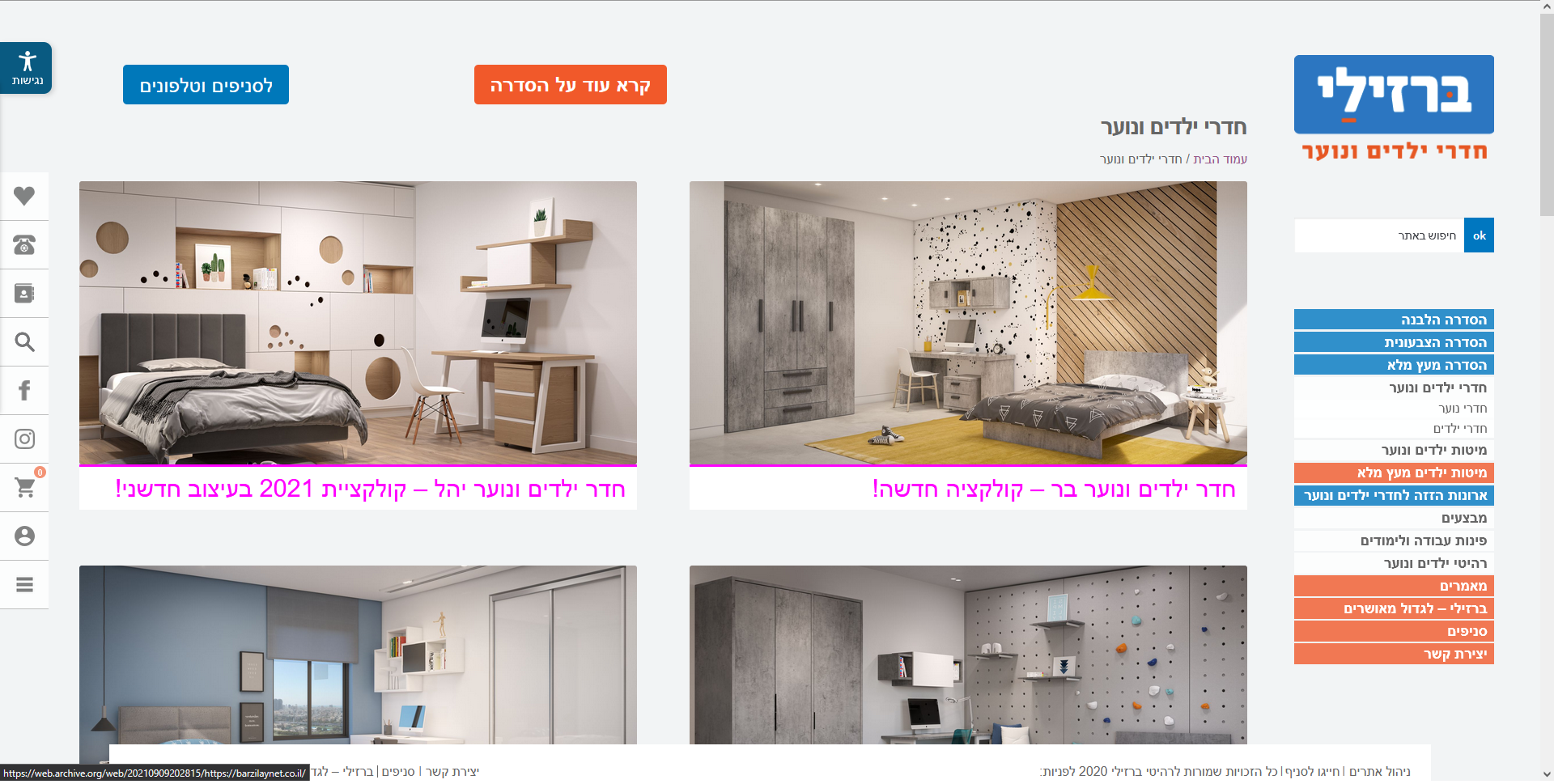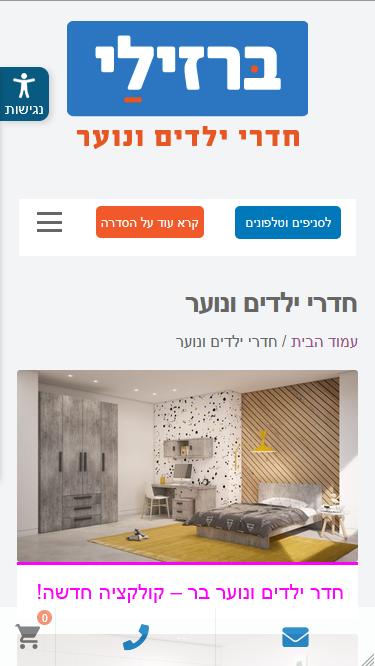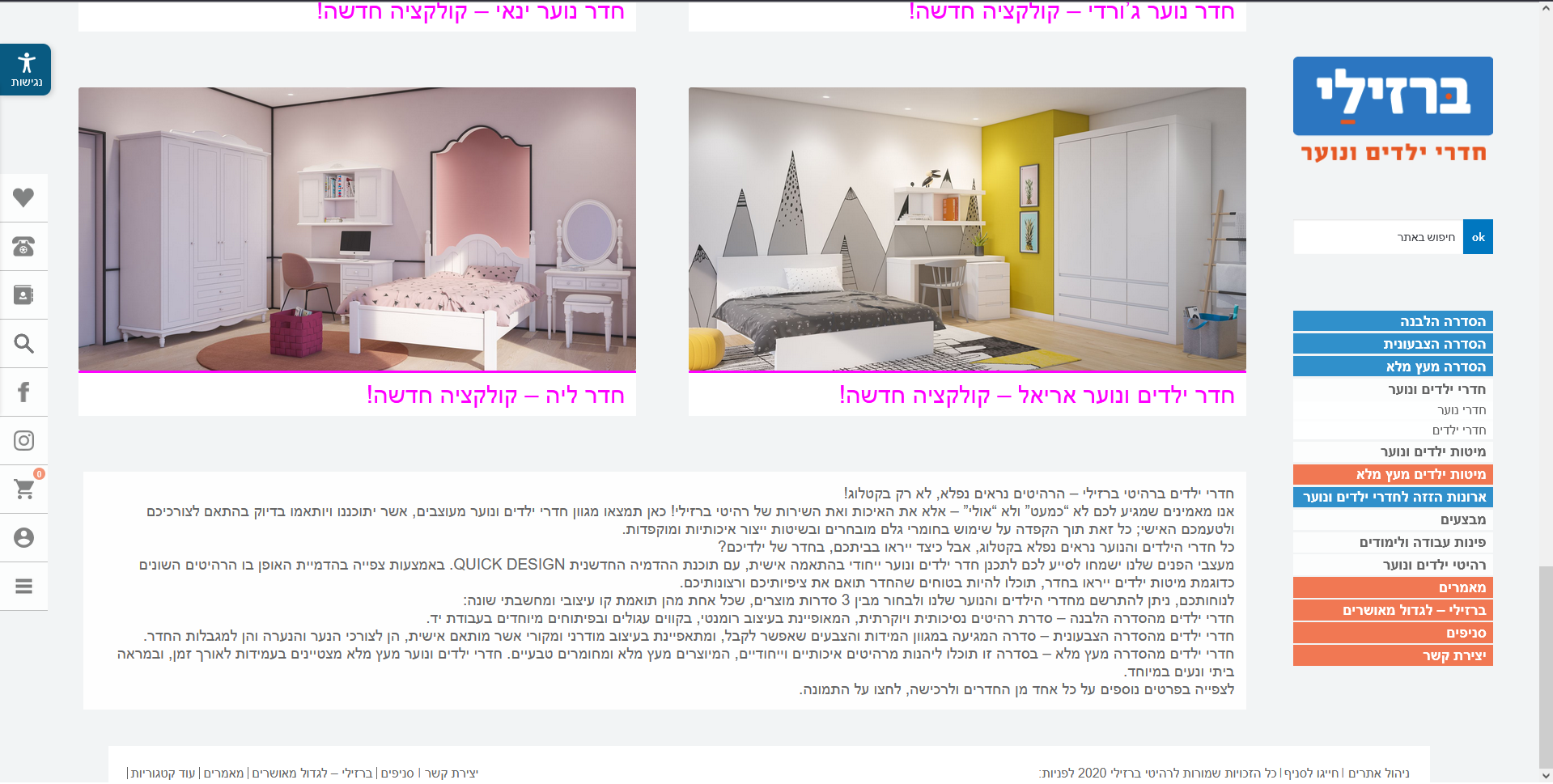CSS3 provides a range of advanced styling features and enhancements over previous versions of CSS. Here are several reasons to consider using CSS3 in your project:Responsive Design CSS3 introduces media queries, which enable developers to create responsive designs that adapt to different screen sizes and devices. This is crucial for providing a seamless user experience across desktops, tablets, and mobile devices.Flexbox and Grid Layout CSS3 introduces flexible box layout (Flexbox) and grid layout, powerful features that simplify the creation of complex and responsive layouts. These layout models enhance the efficiency of designing and positioning elements within a web page.Animations and Transitions CSS3 allows you to create animations and transitions without relying on external plugins or JavaScript. This native support for animations enhances the user experience by providing smooth transitions and engaging visual effects.Custom Fonts CSS3 introduces the `@font-face` rule, enabling the use of custom fonts in web projects. This feature allows you to use a variety of fonts beyond the standard web-safe fonts, enhancing the visual appeal and uniqueness of your website.Box Shadow and Border Radius CSS3 introduces properties like `box-shadow` and `border-radius` that make it easier to create visually appealing elements with rounded corners and subtle shadow effects. These properties contribute to modern and aesthetically pleasing design styles.Gradient Backgrounds CSS3 allows you to create gradient backgrounds without relying on images. This feature provides a more efficient way to add visually appealing gradients to elements, reducing the need for additional image assets.Multiple Backgrounds With CSS3, you can apply multiple backgrounds to a single element, each with its own size, position, and repeat properties. This feature enhances the design possibilities for backgrounds and contributes to a more dynamic and visually rich layout.Transformations CSS3 introduces 2D and 3D transformations, allowing you to rotate, scale, skew, and translate elements in both 2D and 3D space. These transformations provide creative opportunities for adding depth and perspective to your web design.Selectors and Attribute Selectors CSS3 introduces more advanced selectors, such as attribute selectors and pseudo-classes, enabling more specific targeting of HTML elements. This enhances the precision and flexibility of styling rules, making it easier to apply styles to specific elements based on their attributes.Advanced Filters CSS3 introduces filter effects, including blur, grayscale, contrast, and more. These filters can be applied to elements, providing additional ways to create visually interesting effects without the need for image editing software.Variable Support CSS3 introduces custom properties or variables, allowing you to define reusable values that can be used throughout your stylesheet. This enhances maintainability and makes it easier to update styles consistently across your project.User Interface Enhancements CSS3 includes features like `appearance` and `user-select` that allow developers to customize the appearance and user interaction of form elements, providing more control over the styling of user interfaces.CSS3 brings a wealth of new features and capabilities that enhance the design, layout, and interactivity of web pages. By leveraging these advanced features, you can create modern, responsive, and visually appealing websites while improving the overall user experience.
Technology Image